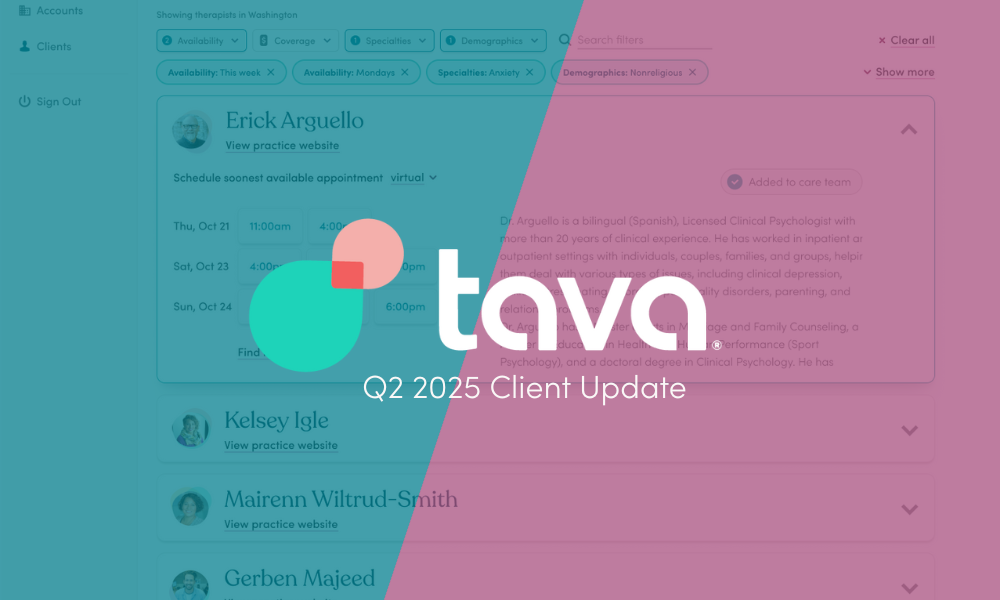
At Tava, we’re always working to make your care experience easier, more accessible, and more supportive. As we head into summer, we’ve launched some exciting new tools and benefits to help you (or your loved ones) get the most out of your mental health care.
Here’s what’s new:
If your organization works with a care navigator, someone who helps you access services and benefits, good news! We’ve launched a new tool that lets care navigators schedule therapy sessions directly on your behalf. No need to navigate multiple platforms, search for a provider that take your insurance, or wait to hear back about availability. Care navigators can schedule sessions for you, with appointments available as soon as the next day.
Once a care navigator books a session, you’ll need to confirm your appointment by finishing your account setup. Keep an eye out for an email asking you to:
These steps must be completed within 24 hours. Once that’s done, your session is officially confirmed!
We’ve partnered with Cigna to make it easier for clients with insurance-sponsored EAP therapy sessions to access care through Tava.
Some employer-sponsored insurance plans offer free therapy sessions through an EAP (Employee Assistance Program). These sessions don’t cost you anything, and you can use them right through the Tava platform.
If you’re new to Tava:
If you already have a Tava account:
The best part? After your EAP sessions are used up, you can continue seeing your provider through your regular insurance.
More updates are always in the works! As we continue to grow, we remain focused on creating tools and benefits that make your job easier, more rewarding, and better connected to those who need care most.
Have feedback? Questions? Reach out—we’re here to support you.